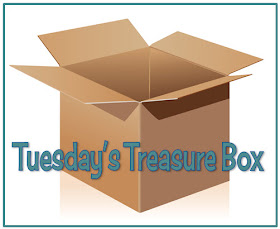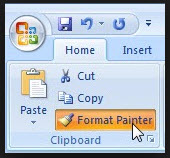I used Arthur's Pet Business in inclusion settings as well as in small group language therapy. Pair this book with Arthur's Puppy for a month of language lessons. These books can be read to students on-line at AOL Kids.
This book gives your students the opportunity practice answering when, how, and why questions. In addition, find more complex questions at Kids Econ Posters.
Illustrate and define the following words.
- business
- responsible
- job
- exhausted
- naughty
- searched
- train
- amazed
Sort pictures of pets and wild animals. Explain why or why not a pictured animal would make a good pet. Find free animal pictures at Patrick Ecker.org.
Set up a pet store. Use stuffed animals, bowls, baskets for cages, cups with pet food labels, and a few dollar store items.
- Students buy pets and tell how to care for the pet.
- Describe each pet's appearance.
- Tell locations of pets and where they might eat or sleep if the pet lived at the student's homes.
- Take pictures of each pet and ask "Who's pet is this?" to elicit possessive /s/.
Retell the story in comic book/stick figure format or take Arthur's Pet Business Sequence Quiz at Quia.
Find visual supports for Arthur's Pet Business at BoardmakerShare.com.
Enjoy!
Diana
© 2013